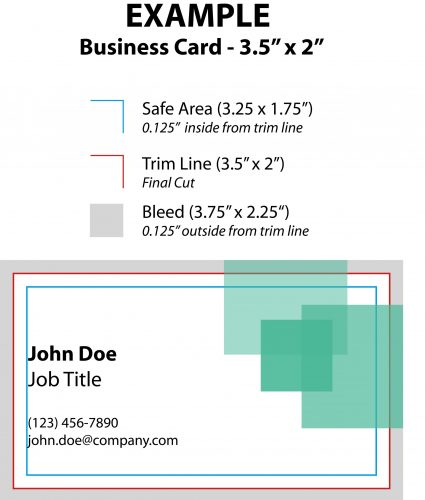ARTWORK PREPARATION
Safe margin – 0.125″
Keep all important elements like text and logos at least 0.125 inches away from the edge of your artwork. Anything outside of the safety area may get cut. This will allow for potential variance when trimming. Below is an example showing this.
Bleed – 0.125″
If your artwork has a background image or colour, you must extend the background at least 0.125 inch outside of the trim line on each side (this is called a “bleed”). Below is an example showing this. Failing to provide full bleed can result in the printed product showing a thin area of white on the edge. Files uploaded without a bleed may be rejected by us, and will request for a new file with bleed, resulting in a delay of your job completion.
Colour mode-CMYK
Files should always be in CMYK. Any other colour mode (like RGB or Pantones) may result in colour shifts and other unexpected results when converted to CMYK. For best results, your artwork or design file should be created in CMYK colour mode in the native application.
Resolution-300 dpi
Make sure that the artwork you are submitting is at least 300 dpi when shown at 100%. Remember, resizing images only reduces the resolution of your images and is best avoided altogether.
Crop marks
Adding crop marks to your artwork is ideal but not always necessary. Crop marks let us know where to trim the document. It also lets us know if there’s necessary bleed or not on your artwork.
Saving and exporting files for print-PDF
Remember to always keep the native file of your document so you can update the document at a later date if needed. Save or export your file to a PDF, making sure to include bleed, 300 dpi resolution, crop marks and CMYK colour mode.